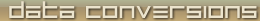The version scheme for Access2MySQL is version X.Y.Z
X is a major version number.
Y is a minor version number. If a new feature is added, then the minor version number is increased. For example, the addition of new options would necessitate a minor version number increase.
Z is a micro version number (a bug fix version number). If the new version contains minor changes or bug fixes only, then only the bug fix number is increased.
The general upgrade policy for Access2MySQL is as follows:
The Licensee is eligible for free minor and major upgrades within one year from the date of registration. Then the License may be renewed for additional 1-year period by paying a renewal fee to the Licensor.
All Access2MySQL customers are welcome to update to a newer version. To upgrade your previous Access2MySQL version you should download a new version, reinstall it and apply your registration information.
The latest Access2MySQL Pro version can be always downloaded from:
https://data-conversions.net/downloads/Access2MySQL_Pro.zip
Access2MySQL Sync is available at:
https://data-conversions.net/downloads/Access2MySQL_Sync.zip